Step 1 : Add a text of your choice to your image
St Step 2 : Next,from Edit menu ,select Transform and select Rotate 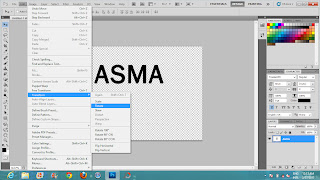
Step 3: Now , Right click inside your image , a box will appear , select Rotate . 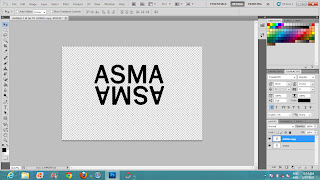
Now press 2 ,
Your shadow effect is Ready ! Save your image in any format you like ! 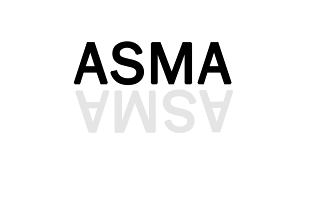
- See more at: http://crazymomal.blogspot.in/2013/03/shadow-text.html#sthash.wfRzYMr1.dpuf
No comments:
Post a Comment